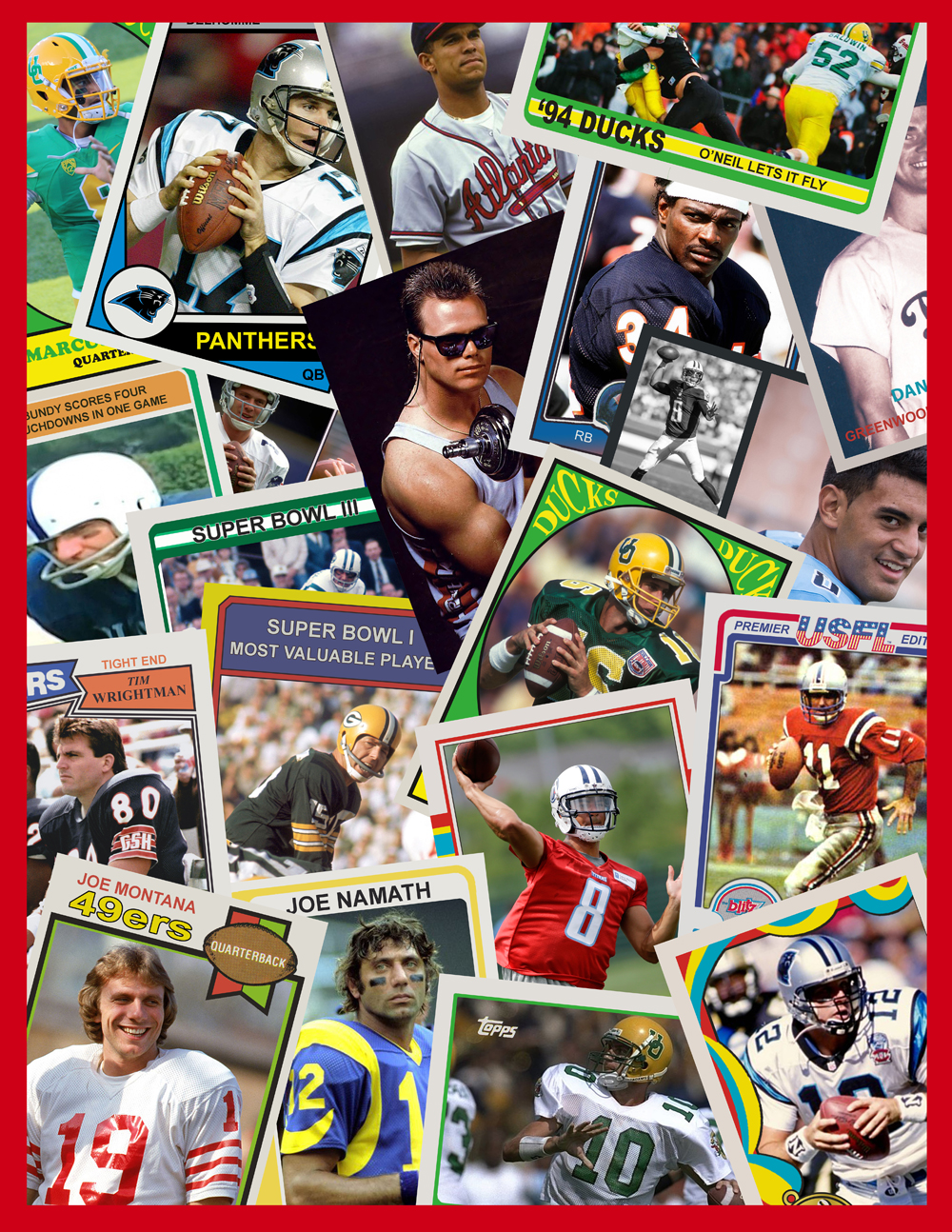CamaroDMD
Insert Cool Title
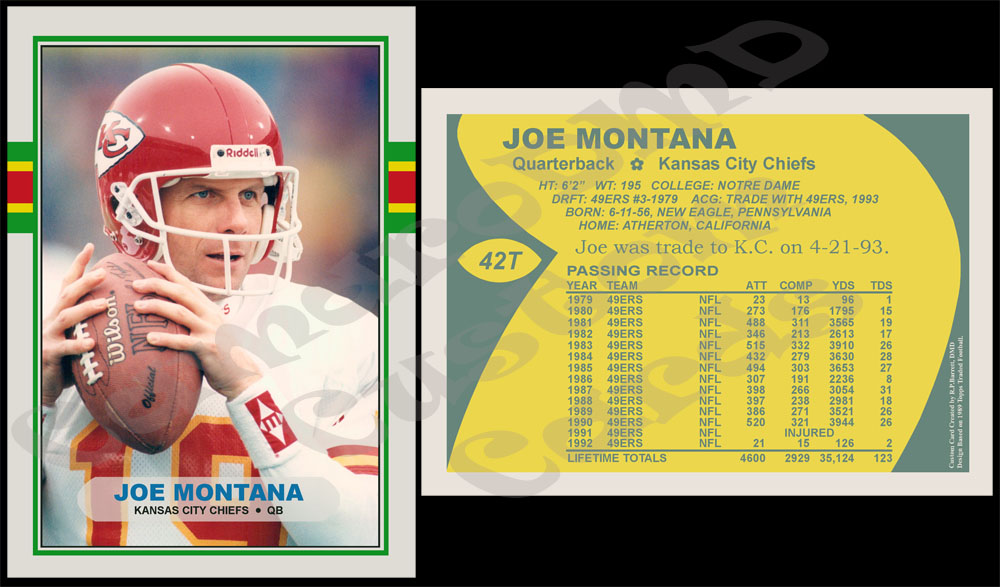
Introduction
In my spare time, I enjoy creating custom sports cards. I started doing this a while back simply as an exercise to learn how to use Photoshop and it grew into a hobby. I went from creating that first prototype card, to creating a digital collection, to experimenting with printing to eventually producing my own cards. It has been a lot of fun and can be really rewarding to see something that you created yourself turn out so well.
For me, the thought of learning to use Photoshop and the whole process of creating cards seemed so daunting I was hesitant to try at first. Once I started do it, I realized it really isn’t that hard. There are some challenges and you have to pay attention to the details but as long as you are willing to take your time with it, you will get great results.
When I first started doing this, I asked for advice from a bunch of people online. Some were very helpful and I have rolled their advice into how I do things. Those of you gave me advice, thank you. Some of the things I talk about here I learned from you. Others I encountered were very secretive about things and were unwilling to help. One even said “maybe I will write a tutorial one day but until then just experiment.” I hope that my tutorial will help others who have encountered this same “gate keeper” mentality and perhaps encourage a few people to create their own cards. If I can help others to avoid some of the struggles I had early on I’d like to.
I have put a lot of time, experimenting, effort and begging others for advice to come up with my ****ods for creating my cards. I am completely open to sharing my knowledge on this and if my tutorial is unclear in some way or you have additional questions please don’t hesitate to ask.
Legal Stuff
In this tutorial, I discuss my ****ods of creating custom sports cards. As a collector of vintage sports cards, I take classic card designs and re-create those designs for different players and themes. The original designs are copyrighted by the company that produced them. I do this for my own personal use and enjoyment and I do not profit from it in any way. I am not advocating any kind of copyright infringement with this tutorial nor do I support profiting from the pirating of designs or other intellectual property. Additionally, I have attempted to create cards that reasonably resemble the original designs. My cards however do have a slightly different glossy look and thicker cardstock and will not pass for an original. I do not advocate counterfeiting of original cards and due to the feel and appearance of the final product…this tutorial does not instruct someone in the techniques required to create a passable counterfeit.
This tutorial was written by me specifically for Sports Card Club and is not to be copied to or posted on any other site without my permission.
Supplies
Computer with Mouse
Photoshop or Some other photo editing program (I use Photoshop CS3)
Photo Printer (I use a Canon Pixma MX-922 Printer/Scanner Combo)
Scanner
Semi Gloss Photo Paper (I use HP Everyday Glossy)
Matte Photo Paper (I use Epson Premium Matte)
110lb White Card Stock
Spray Glue (I use 3M General Purpose 45 Spray Adhesive)
Guillotine Style Paper Cutter
Transparent Ruler
This tutorial will be released in parts and the links to each part will be listed below.
Part 1: Creating the Digital Card – Front Side
Part 2: Creating the Digital Card – Back Side
Part 3: Formatting and Printing
Part 4: Assembly and Finishing